Automated accessibility testing
Ok, so you want to test your website for compliance with Section 508c. Where do you start?
Thankfully, you don’t have to shell out big bucks to get a report that tells you about your website’s 508C compliance. Open Source FTW! Enter pa11y
Lets do the (short) setup and get started with a quick example.
- Clone the pa11y repo.
git clone https://github.com/pa11y/pa11y.git
- Run the pa11y command line tool against your website, eg www.bbc.com
pa11y http://www.bbc.com/
- And you’ll see a bunch of results! The output looks like this
• Error: Iframe element requires a non-empty title attribute that identifies the frame.
├── WCAG2AA.Principle2.Guideline2_4.2_4_1.H64.1
├── #wwhp > iframe:nth-child(24)
└── <iframe
src=“http://tpc.googlesyndication.com/safeframe/1-0-6/html/container.html”
style=“visibility: hidden; display: none;”></iframe>
Error: Iframe element requires a non-empty title attribute that identifies the frame.
├── WCAG2AA.Principle2.Guideline2_4.2_4_1.H64.1
├── #kx-proxy-JA8mItOH
└── <iframe id=“kx-proxy-JA8mItOH”
src=“http://cdn.krxd.net/partnerjs/xdi/proxy.3d2100fd7107262ecb55ce6847f01fa5.html#!kxcid=JA8mItOH&kxt=http%3A%2F%2Fwww.bbc.com&kxcl=cdn&kxp=”
style=“display: none; visibility: hidden; height: 0; width: 0;”>…
22 Errors
159 Warnings
415 Notices
- If you want a more readable format (of course you do), you’d use the html report option or the csv/json options. Here’s a sample with the html report.
pa11y http://www.bbc.com/ –reporter html > /tmp/report.html
Then when you open up report.html, you see content that looks like this. Way better right?
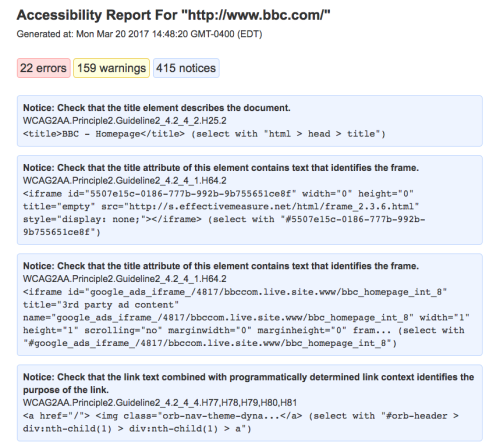
What next? Fix those issues :) And after that? Setup a dashboard that runs these reports for you, against websites of your choosing and shows you those results. Wow, once again, Open Source FTW!!!
How to get the dashboard going? Start by cloning this repo,
git clone https://github.com/pa11y/dashboard
- Install the dependencies, notably MongoDB and node. Then run the below command,
PORT=8080 node index.js
Now you should be able to hit localhost:8080 and see the dashboard. In the dashboard, you can easily add the URL you want to hit and you’re done! Here’s what it looks like on my dashboard.
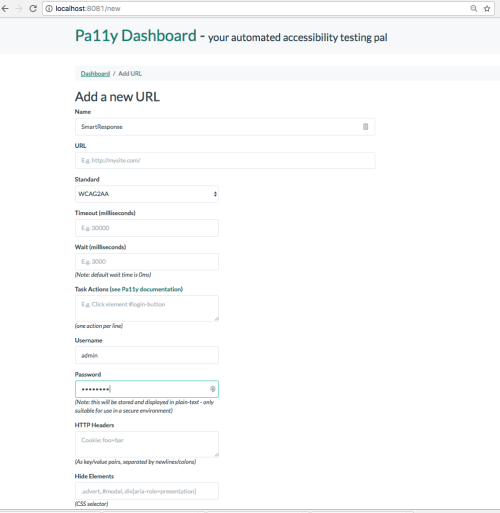
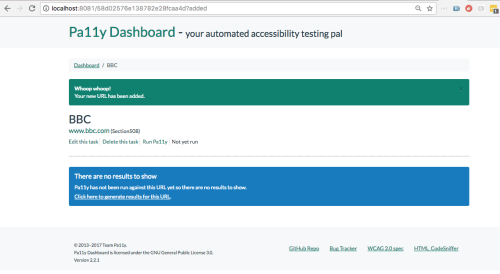
and finally,
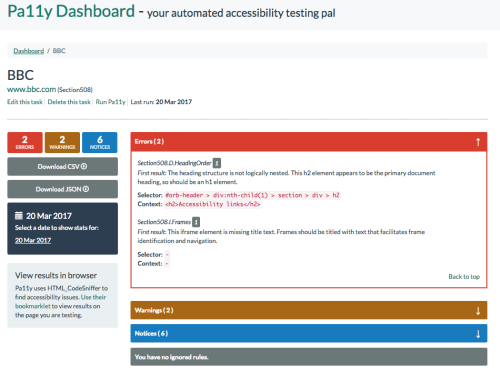
Is that the easiest accessibility testing you’ve ever done?